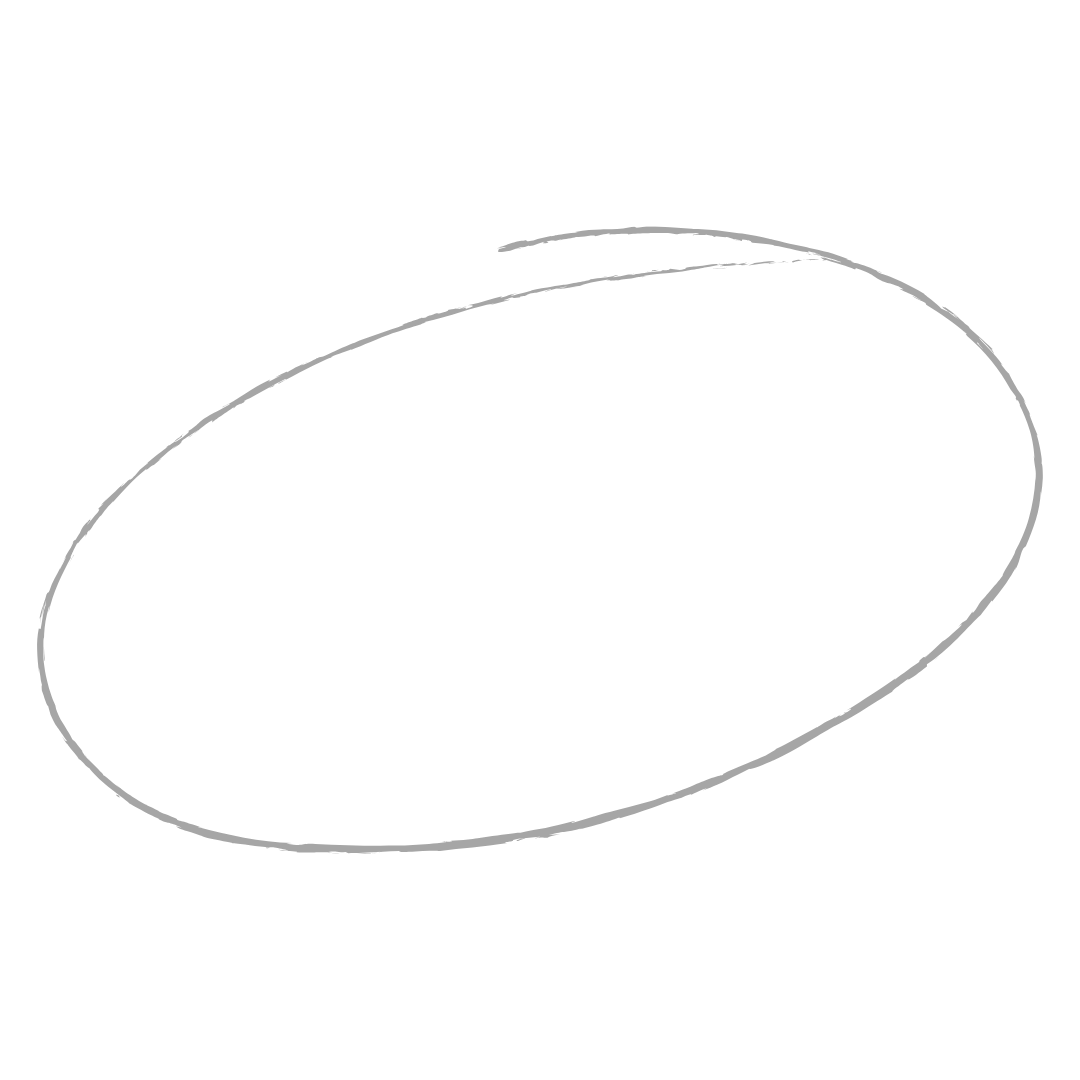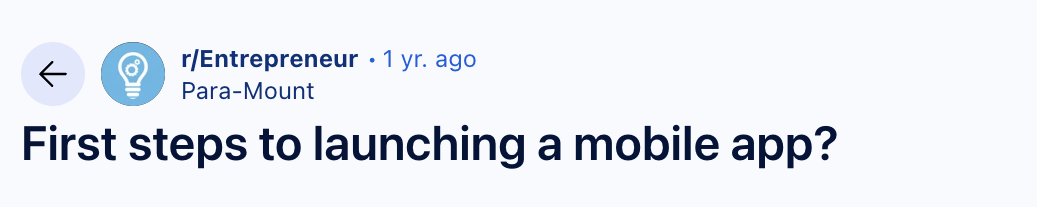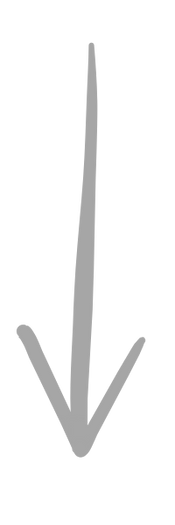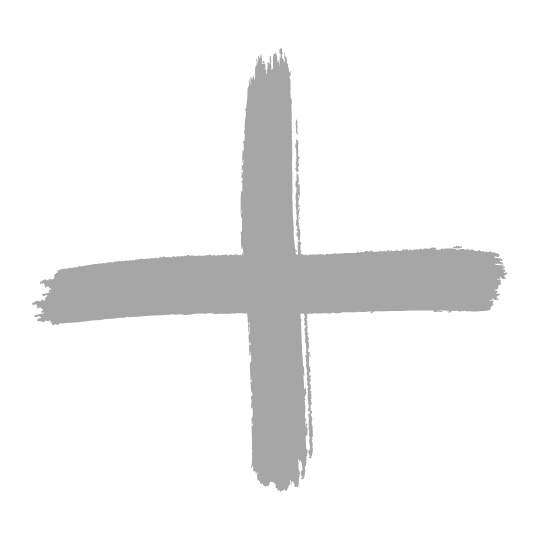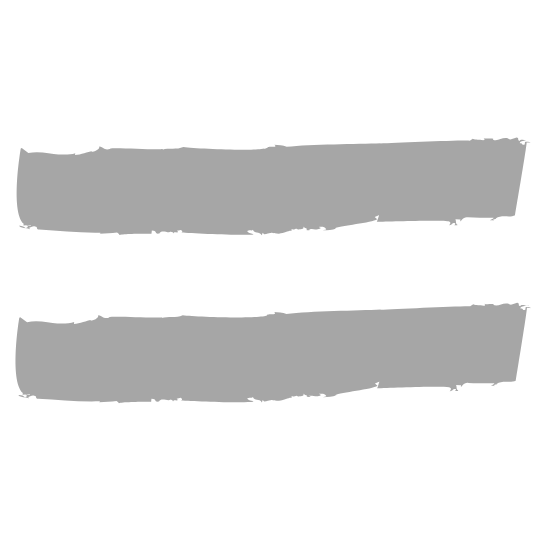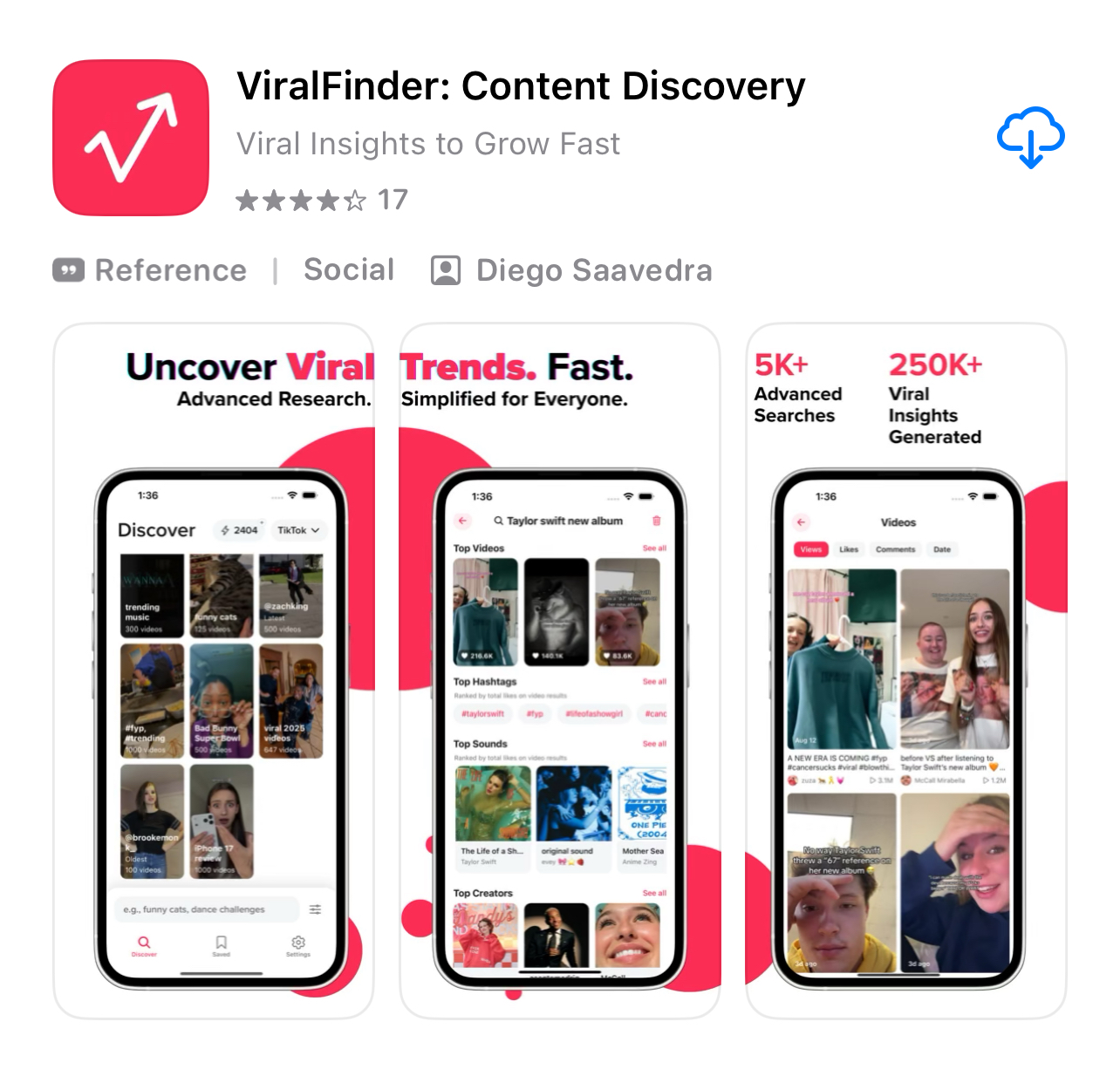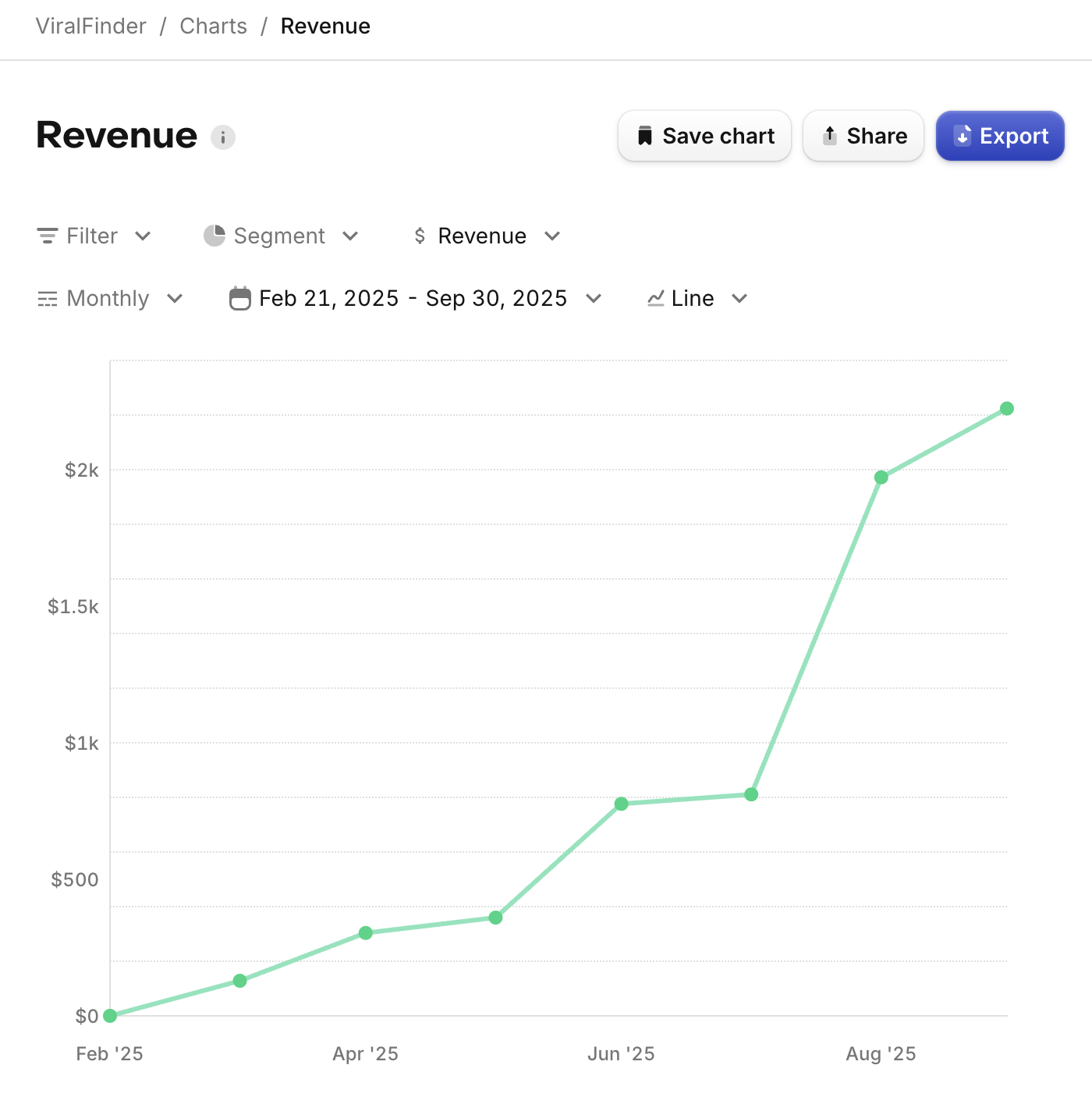That's me after graduating from a top U.S. engineering school, worried because I didn't get a single job offer after applying to hundreds of jobs. 🎓😬
That's why I decided to try something new. I always loved the idea of being an entrepreneur and making money while I sleep, so I decided to try building mobile apps.
Fast forward a few months, and my main app Viral Finder hit over $2,500 in monthly revenue. It might not be a lot for some people, but for me, it was huge. It was the motivation to keep going and the proof that anyone can do this. 💸📱
Here’s a look at the app and the revenue it generated:
This isn't just another Expo boilerplate. It's the clear, step-by-step roadmap that I used to build my own apps.
Below is a demo of what you'll get after buying LaunchAppFast: